Description
Portability (perfect for on-the-move operations):
This Bluetooth portable wireless thermal printer is small in size and light in weight. With this handheld thermal printer, you can travel with it, go to school, work, or do business. It can fit into your office or traveling bag effortlessly. So you can easily print documents, images, and even reports with it anywhere.


Seamless wide range of connectivity:
This wireless printer can be connected to your smartphone and tablets (Andriod or iPhones) with Bluetooth easily. It can also be connected to your laptop using a USB cable.
Cost-efficient inkless printing:
This wireless inkless A4 printer uses advanced thermal printing technology to print on thermal papers, saving you the cost of always replacing ink. Note: This wireless inkless printer is designed to work with thermal paper, providing a cost-effective and efficient solution for on-the-move printing. You can now say goodbye to paper jamming.
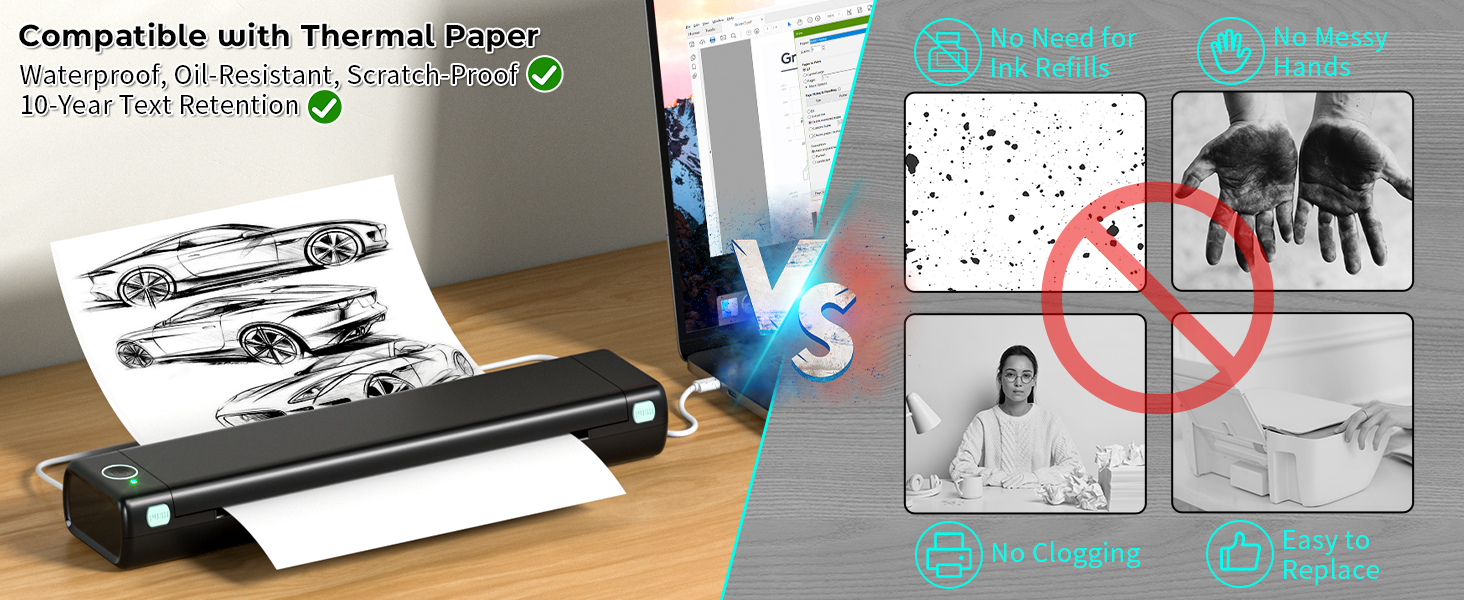
Multipurpose usage:
This wireless printer can print lots of different types of soft-copy materials (PDF, Word, Excel, TXT, images, and web content). A device ready to help with all your daily business and personal paperwork. Note: This Bluetooth portable thermal printer only supports black and white printing.
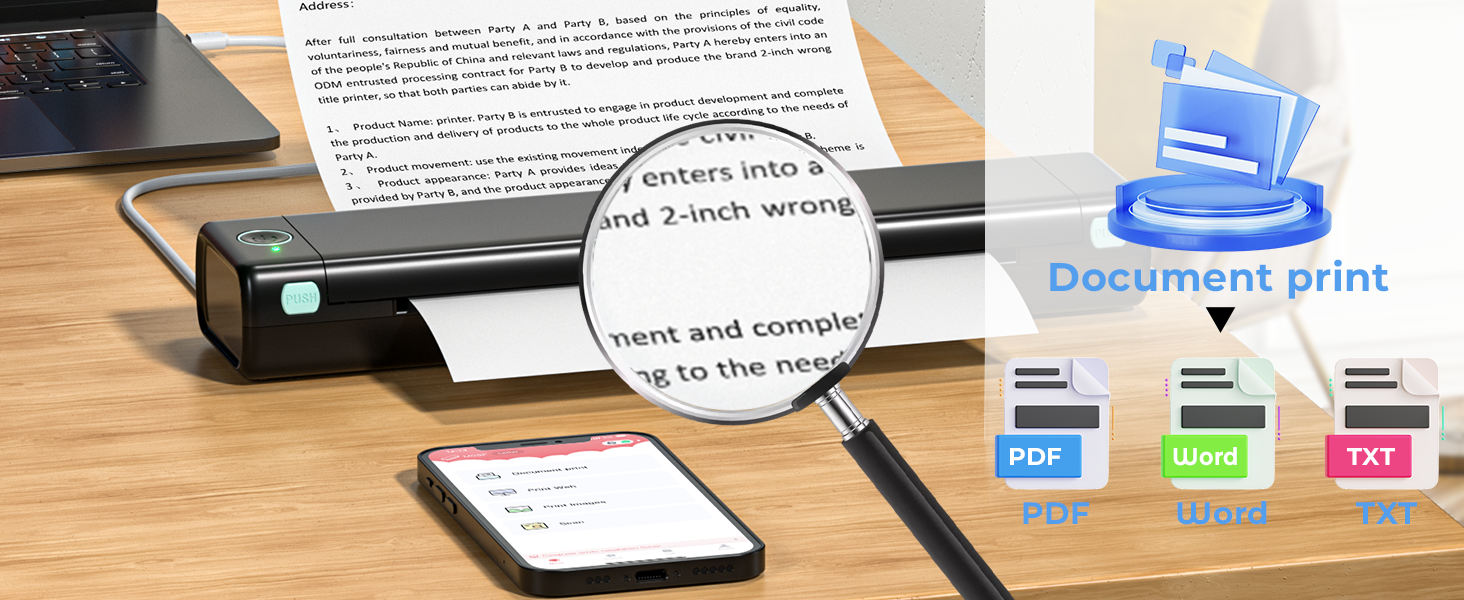
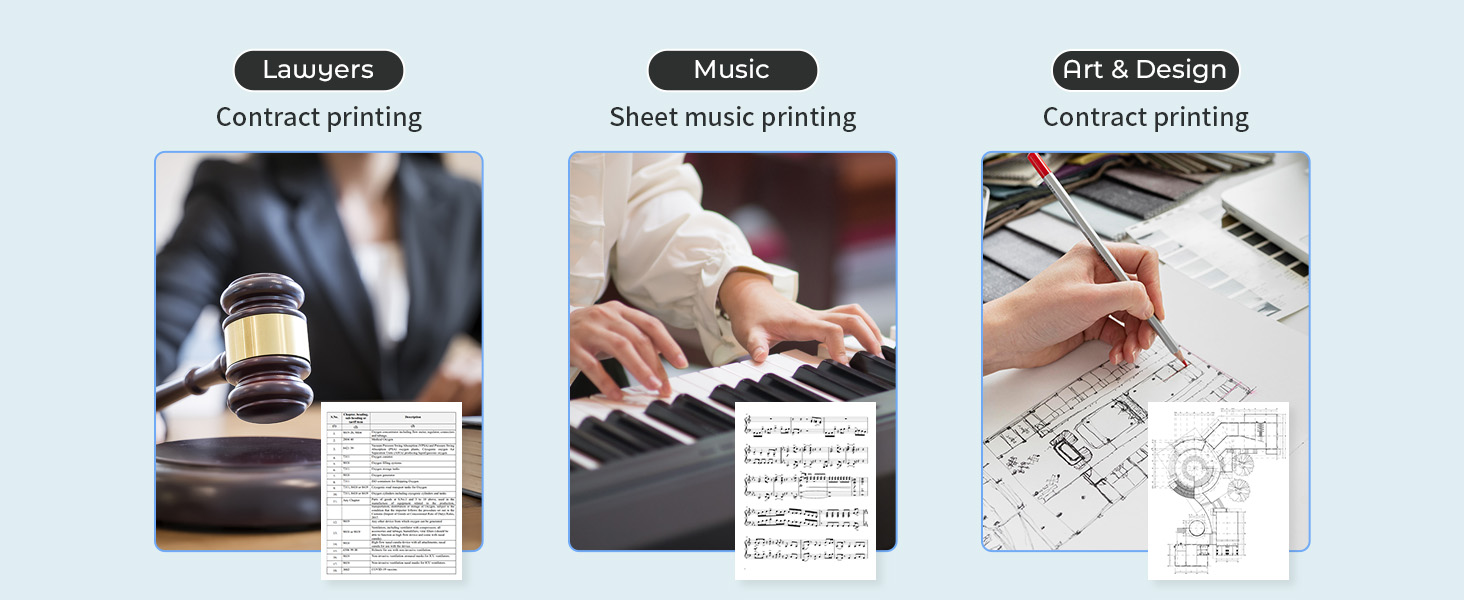
Rechargeable:
The inbuilt 1200Mah rechargeable lithium battery in this wireless printer it can serve you for a long period before needing charging. This gives you the flexibility of using it without immediate access to a power supply. It can print more than 140 thermal letter sheets of paper, with 16 to 20 hours of continuous work.
Quiet and Clear Printing:
This thermal printer produces clear printing and high-definition imaging, making your work more flexible, efficient, and excellent.

Easy to Use:
This printer is very easy to setup, use, and charge as it is compatible with a lot of chargers.

What’s in the box

- 1 x portable printer
- 1 x Type-C cabler
- 1 x Instruction of M08F Bluetooth printer



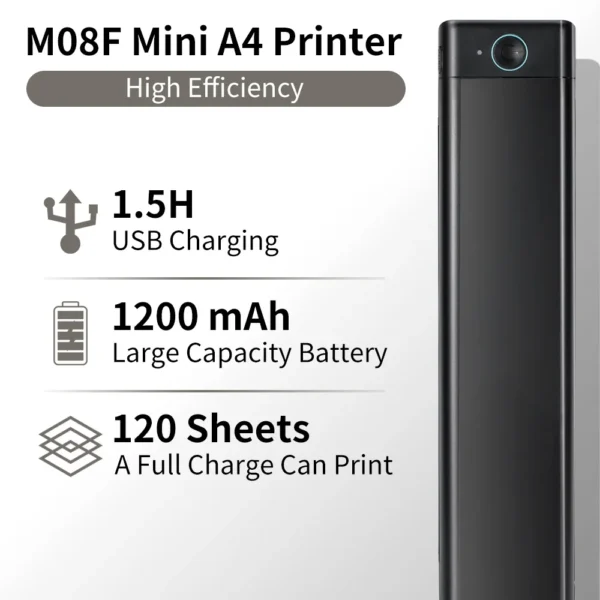









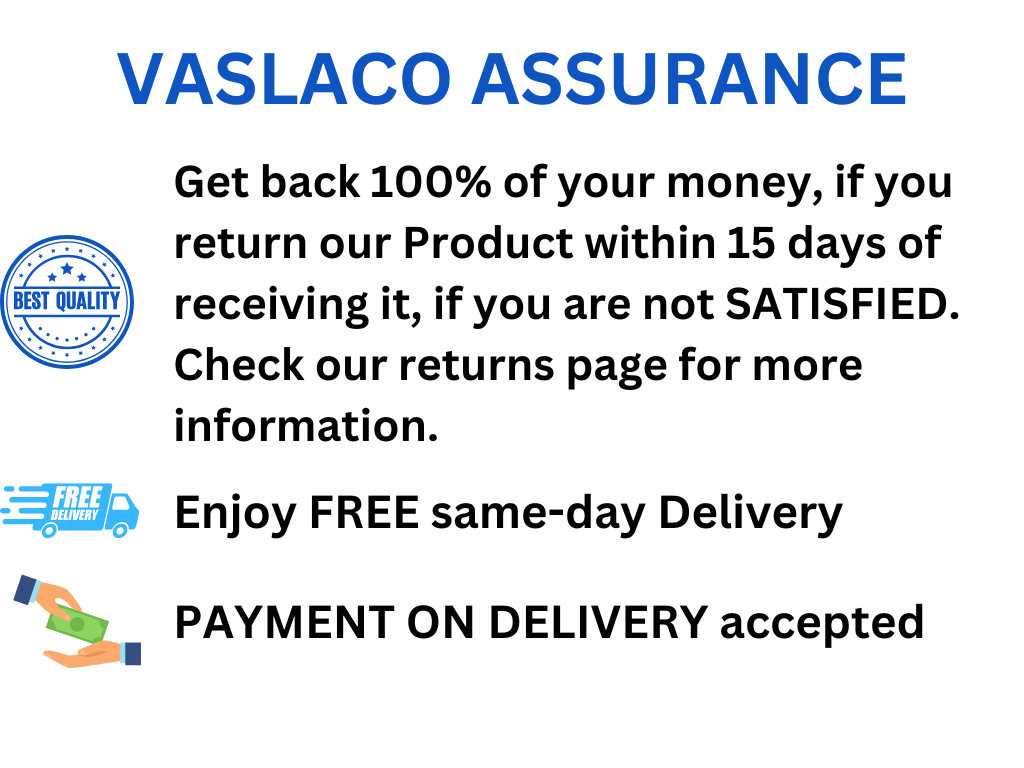




Vince Ovie –
The Betife M08F Portable Printer is incredibly light and fits easily into your bag. Whether you’re on a business trip, at school, in the car, or at home, this printer has got you covered.What makes it stand out? Say goodbye to expensive ink cartridges! The M08F uses advanced thermal printing technology, so you only need thermal paper, costing as low as $0.12 per sheet. No more ink clogs or costly replacements. This also means only black-and-white printing, and you need to get special thermal paper.Using it is a breeze. Connect via Bluetooth with the “Phomemo” app on your iPhone, iPad, or Android device, or use it with your computer via USB. The print quality is top-notch, delivering smooth and clear results.With a 1200mAh lithium battery, it can print up to 140 sheets of 8.5″ x 11″ US letter paper on a single charge, equivalent to 16-20 hours of use. Plus, it’s compatible with various chargers, so a low battery won’t be a problem.
Great –
These portable printers are amazing to have, efficient, an cost effective. No buying ink and I can keep it in my tote bag. I LOVE having this available.
Abdul Musa –
This printer is super easy to use and the quality is very great. I had a little trouble in the beginning. Trying to hook it up. But I got it and it works great.
ANGELA –
This is a very slim and lightweight printer. It only weighs two pounds so it is very convenient for taking on the go. It has a built-in 1200mAh lithium battery that can print up to 140 sheets of paper or the equivalent of 16- 20 hours of continuous use. The instructions are very clear and easy to understand and the app is very convenient to install and navigate on my phone. The print out quality is very clear and crisp. This is an excellent option for people who live in smaller spaces or travel quite a bit.
Jon –
This printer is excellent, and the price is reasonable for the quality you receive. Even though I don’t regularly need a printer, this one contains everything I could need for the rare times I do.In terms of aesthetics, the printer is as smooth as glass and compact, making it ideal for transporting the printer from place to place. There is nowhere to store printer paper, making paper the bulkiest component to transport while taking a printer on the road.Having a paper tray in the printer would be convenient, but given that it is meant to be taken from place to place, this is a minor inconvenience.The interface: The printer may be set up with minimal effort and in a short amount of time. Both mobile and desktop printing were incredibly simple to set up and utilize for me. The offered directions were easy to follow and illustrated with graphics.The printing process is simple after the driver (laptop) and app (phone) have been installed. With the mobile option, you only need to open the app on your phone, and the printer will automatically connect to your device through Bluetooth. To use the computer connection, a USB cable (included in the package if you don’t already have one) must be run from the printer to the computer. The printer’s USB cable can be stored alongside it, making it an ideal portable solution. This is also how the printer is charged, eliminating the need for an additional cable.The items I printed were created using an A4 template. I printed some graphs to check the level of detail, and while the lines aren’t perfectly smooth, you can still get the general idea. I also printed dotted lines to test its ability to detect fine details and it did a fantastic job of doing so. When I printed out a table with rows of only one hue, I got the uniform appearance I was going for because there was no gap in the grays.Overall, I think this printer is well worth the asking price because its benefits much outweigh its drawbacks. The cost of stocking up on thermal paper is lower than the cost of ink and paper for my printer. If you need a portable printer at a reasonable price, look no further than this one.
Chukwunalu Victor –
Perfect for those who have small spaces
The media could not be loaded.
I rent a small 8×10 room. I have a roomate and a baby. So you can imagin the chaos there might be when it comes to having space. As of lately life has been requiring me to print out paperwork, but I just don’t have the space for it. So when I saw this little printer I had to give it a shot. Your are required to download this app called Phomemo in order to use the printer. At first I found some pictures that were nothing but outlines in order to do test print. They have samples like shown in my video but I wanted to test it with real world things.Well the first 3 print jobs was no good because even though I had properly alligned the paper with the printer somehow it was tearing the sides after every print. I took it apart and cleaned it again just for safe measure and sure enough it printed properly the 4th time. After that I wanted to see how a document would look. The app gives you an option of how dark or light you would like the print job to be. I chose the darkest tint and it came up with great results.As you can see in my video it also gives you options incase you are in a small bussiness or just wish to print by occasion. The app even has store to shop for extras as well. You can print calenders, post cards, coloring pages and even comics. It’s quite handy. The only downside is it only comes with a few thermal paper not enough to do anything with other then to test it. Yes thermal paper is a tad expernsive but I rather spend money on that then ink cartriges any day. No it doesn’t print color since sometimes people are confudes what thermal printing is. It just prints out black and white and that’s it. The paper itself feels like reciept paper incase you wanted to know. In the case you accidenly lose the power charger for the printer no need to fear. It uses any kind of USB-C cable. I used a third party cable and my phone cable and it turned it on.Overall it’s a good buy in my opinion. Especially when you want to save money and don’t have the space for a large printer as well. It fits in a drawer too.
Eseosa –
Its compact design ensures convenience on the go, making it a perfect companion for my travels. The wireless functionality adds to the ease, allowing me to print documents effortlessly from any location. A reliable tool for mobile printing needs. It’s pink and the travel case makes it even better.
Monday Oyakhilome –
Prints beautifully, connecting was easy and stable, easy set up and easy to use. Perfect for conventions etc.
Osaremen –
I really like this printer. Its very compact, it has no other parts or trays that need to be pulled out. It takes very little space on a desk or shelf, and can even be kept inside a document drawer if its not used frequently. It also seems to work without having to install the app (on Windows 10 system). Its great for small labels, or documents.
Ingrid Adekunle –
This portable thermal printer allows you to print full size pages anywhere. It can fit in your purse and there is no ink required. You can also print labels, stickers, postcards, and more. This is a great quality printer!
Amanda –
The Betife Portable M08F Wireless Bluetooth Printer is an absolute gem for travel and on-the-go printing needs. This compact inkless thermal printer, compatible with both Android and iOS devices, is incredibly handy. It supports US Letter printing (8.5″ x 11″) and easily connects via Bluetooth. The sleek silver design adds a touch of sophistication. It’s become my go-to printing solution for travel, making life on the road more convenient. Highly recommended for anyone in need of portable and efficient printing.
Philip –
The Portable Wireless Bluetooth Printer is a great option for those needing a portable travel or business printer. It is lightweight and compact, and it uses thermal printing technology, so there is no need for ink cartridges.Overall, the Betife M08F Portable Wireless Bluetooth Printer is a great product for those who need a portable printer. It is easy to use and produces good-quality prints. However, it is important to remember that it uses thermal paper, which can be expensive.
Katherine –
This printer is a game-changer for me. While I have a full sized printer, I like the blue color and the handiness of this little printer. It uses thermal paper instead of ink, but one thing to consider is that it only prints black, no other color printing is available. It’s easy to connect using the APP via Bluetooth and functions really well, and the size is compact enough that you could easily use it when traveling. This printer comes packed in a nice velvet like bag with instructions and a USB Type-C cable for charging, 10 sheets of thermal paper, and it’s ready to use after charging. I think for its portability, it’s value for the money!
Joe Benjamin –
This thermal printer does everything that it is supposed to do. It is easily transportable and durable enough to tolerate being transported frequently. The included semi-hard case protects it well during traveling. It hooks up quickly through any wireless connection, making it especially useful for traveling. It prints a standard 8 ½ by 11-inch sheet of thermal printer paper. It prints as quickly as most thermal printers and has the same negatives. Images on thermal printers will not be as sharp and will have more smudges than laser-printed images. Considering the difference in price and the portability offered by this printer, these negatives are more than offset. The product description and photos are accurate. Operation is simple, as indicated in the product videos. It arrived quickly without any issues. I would get this again.
Diane Nwachukwu –
Great for document printing or stencil printing. Easy to use. App is a breeze to connect and use also.
Stephen Osakwe –
This portable printer is wireless and Bluetooth. Very light weight and compact. It uses thermal paper to print free and clear. It supports word,excel, jpeg ect. It can even print photos and graphics. It has a large lithium battery it very easy to use. It is a great value for the price
Stephen Osakwe –
This portable printer is wireless and Bluetooth. Very light weight and compact. It uses thermal paper to print free and clear. It supports word,excel, jpeg ect. It can even print photos and graphics. It has a large lithium battery it very easy to use. It is a great value for the price
Ugboma Herny –
Thermal printer
This is a good pink thermal printer. The thermal paper is more pricey than normal paper, but it’s nice not needing to replace ink. This is light and portable. It charges up well and holds a charge well. It’s easy to use and set up. It works wirelessly with the phone and wired with the PC. This works for tattoo stencils as well as general printing needs. This is a good convenient printer.
Madu John –
works great
Olawole Smith –
I’m really loving the functionality of this super cute wireless printer! Its Bluetooth feature make it a portable powerhouse that compliments my days of working remotely at the dining room table or on a beach.Not only does it print using state-of-the-Art the thermal printing technology, but it also compliments my smartphone device’s eco-system! It works well with both IOS and Androids, so it’s always ready for action. Its energy life is quite impressive, while it recharges quickly too.Not to mention, I love how it uses thermal paper instead of crude printing ink.did I mention that it’s also simple to use? Well, it is; its portability making it an everywhere kind of printer, and I do mean that I can print premium copies from EVERYWHERE!Plus, the App is easy to install and take advantage of; giving me a diverse number of supported print compatibilities to choose from. Print are always clear, and it works well with tablets too.
Oliver –
Really brilliant when on the go. The set up was very easy: download up, get charged ready to print! It is a thermal print so the paper is differnt than normal but still a good clear print. Abosolutly great to carry it around in the included bag but also because of the small size can be put into a bigger notebook bag. Only little draw back is that you have to feed in each page individually when printing several pages. Love to use it directly with my cellphone. Top addition to my travelling gear!
Mustapha –
Using this little printer couldn’t be easier! Connecting it to my phone was incredibly simple, and the app was also easy to use. I did a test print with a document and a photo. The document printed flawlessly and the quality was what you’d expect from a laser printer. The photo quality was lacklustre, but it’s not a photo printer so this is to be expected. Aside from needing special paper, which comes with the printer!, I think this is a really amazing device that will come in handy at conferences, meetings, and working remotely.
One person found this helpful
Jessica –
I don’t have a need for a regular printer very often so my canon printer toners would get dried out and it was such a waste of money. I got this thinking I don’t need any ink or toner so it would work out better.First of all the case is really nice, it’s cushioned so it protects printer. It took me a few minutes to figure out how to print because the app kept saying close printer cover over and over again. I kept opening and closing but it still said cover opened. I got frustrated and set it aside. I scanned the QR CODE in and selected something to test print. I fed paper in and finally did not get the “close cover” message. I printed my document in about 30 seconds. Print quality is very good. This will be awesome for the times I need to print something quick.
Ekpe caleb –
I work wherever I am and where I can, this printer is most definitely a game changer. I don’t have to lug around a bulky printer in my back seat anymore. Very easy to use and set up also works great I have not had any issues with it yet. If you are always on the go and need to print fast this a great product to have and I highly recommend it.
Gbenga Richards –
High-quality portable printer. Durable, and strong. The printer is cute, lightweight, and great for traveling. I like that it’s wireless and so easy to set up with Bluetooth. Great print quality also. Good value for the price.
Deborah Peters –
Printer came packaged with custom fit foam inserts and included all of the accessories. Besides the printer, included was a plush carry sack, charging cable (male USB C to male USB A), adapter cable (male USB C to female USB A), eight sheets of thermal paper (packaged in their own plastic bag), quick-start guide and instructions.The unit definitely needed to charge out of the box, but was functional as soon as it was plugged in. The Phomemo app is available on app stores. As soon as it is installed and runs for the first time, you have to accept their privacy policy. I highly recommend that you give it a read.The app was a little clunky in my opinion. Standard functions and gesture controls do not apply. Initially, I tried to print a picture I took of a storyboard cell (see photo). I was pulling this image from my camera roll and when I first pulled it up, it was really tiny. You can see this in the picture that I took of the printed sheet. (Ignore the redacted area in red) You can see a tiny version of the intended print near the top of the page (I was able to use the same sheet). The solution is that you will want to select “batch image printing“ not “free editing“.The app does include a pretty good sized library of clipart. I personally don’t think I’ll get much use out of that, but it was interesting to look through. Among some possibly useful files, like calendars and to-do lists (see photos) there were some others that I found fairly humorous. There is a dialog box that you can print that asks “Do You Want to Build a Snowman?“ Which has two possible answers on it, (both are “yes”) that will come in handy to print and slide under the door when your magical sister is sequestered in her room. Then under the “Epidemic Prevention“ section there are gems like “NO DROPLET SPREAD“ and “DO NOT DESPISE“. I’m telling you, I can’t make this stuff up! Pure comedy gold. Anyway, you can find all that clip art under the star icon, -Graphics- tab at the bottom of the app.One last fun observation about the app is whenever it is loading, a little box pops up that shows what almost looks like South Park heads bobbing up and down while the app thinks (see photo).The driver for windows 10 was easily downloaded and installed from the Phomemo website (m08f.phomemo.com). This made the printer available just like any other, which is nice. When printing from the PC, the included USB A to USB C cable is needed.From the PC, I printed a warning sign that diehard Star Wars fans will recognize (see photo – if you have a trapped Wampa…). Both the prints from the phone and from the PC were crisp and clear.One thing that is worth noting is you really have to pay attention when loading the paper into the front of the printer. It is very easy to load the paper in at a slight angle, because it has a very deep throat before the rollers grab the paper to pull it in. If it does pull it in crooked, you do have buttons on either side of the unit that release the cover so you can pull the sheet back out and start again.The only control on the unit is the power button on the top, which is held down for a second to turn the unit on or off. Pairing with your phone is achieved through the app and not through your Bluetooth menu.All things considered, I think this is a great little printer with a ton of uses related to its portability. I would definitely recommend it to anyone who is on the go and needs to print things quickly “in the field“.
7 people found this helpful
Abiola Jude –
This printer is like having a printing buddy by your side, fitting snugly in your bag at just 2 pounds. It doesn’t use ink, saving you money and hassle. It works with your phone or computer and prints things like documents, photos, and more. Plus, its battery lasts a long time and charges easily, so you can print whenever and wherever you need without worrying about running out of power.
Roland Ibrahim –
Bluetooths from my iphone and prints fast in grayscale. Thermal paper is very thin but print is clear and easy to read. So easy to use. Ribbon does have a print life but plenty of replacements available. So slender and compact I even got a case for it to carry around. Great printer brand. And it’s baby pink.
Mariam Okechukwu –
Great little compact thermal printer. LOVE that it”s lightweight and easy to travel with since i have to do some work from home. Comes with a few pieces of thermal paper and a USB cord, Great find for having to work on the go.
Usoh –
This thermal printer can easily be thrown into your laptop bag for on-the-go printing. It does have a slight learning curve to set up the mobile printing but it does great for printing directly from my laptop with the included USB port. Printing pictures wasn’t as great as I had hoped the quality wasn’t as clear. It does come with a small stack of thermal paper to start with and you can order the same brand on Amazon as well. It’s important to know that the compatible thermal paper is relatively thin, it prints documents better and faster than photos but I wouldn’t recommend it for very important prints.When printing you want to be sure the green light is not flashing. A still green light indicates it is ready to print. It doesn’t necessarily print straight all the time. Being sure the paper is loaded straight is helpful as it prints side down and you can’t see the progress until it’s finished printing.This is a great option for college students or salespersons in the field who need to have access to a printer right away. No need for ink replacements or electricity. Just hold, load, and print.
Abdulkarim –
These days, I don’t print that much anymore, but occasionally the need arises for a printed hard-copy of something. We travel a lot in our RV, so this is the perfect solution to have on hand for those times we need to print something. The unit is very compact and portable, and easily fits in one of our storage cabinets in our RV. The unit uses thermal paper (which is pretty expensive), but the print quality is very good. Overall, this is a very high quality product that works well for us when we are traveling in our RV, so it earns the top 5 star rating from me!
Christopher –
I had an easy time setting this printer up and an even easier time figuring out how to use it. It’s very simple and convenient to use and it puts out good quality images that are bold even though it doesn’t use ink which is better for the environment. I think it’s a very good quality printer that works great at a nice value.
Obi Loius –
These printers are awesome for anyone that travels or has limited space. No more worry about crazy expensive ink with a big inkjet. You can literally keep this in a drawer until you need to print something, you of course just need to have the correct paper – and no color printing, but for occasional document printing its perfect.
Sam Anene –
This is so easy to use. The print quality is simply amazing for a thermal printer. It’s quick, quiet, easy to load and use, has even printing that is clear and easy to read. It’s lightweight and easy to pack into your computer case for transporting. It includes a nice storage bag, instructions and 10 sheets of thermal paper that is 8.5″x11″. It’s great to have a printer you can carry with you anywhere and doesn’t require messy or expensive ink refills.