Description
- Easy to Use – The Smart button pusher is very easy to use. This gives you complete control over all the electrical devices you installed the switchbot on from the comfort of your phone.
- Easy to install and set up – Tape it right next to the switch or button with the Add-on 3M sticker in 5 seconds. You don’t need any tools to set this up. Easy to set up App operation while you are within Bluetooth range. If you use it twice a day, the battery will last approximately 600 days.
- Timers – Use the SwitchBot App to schedule built-in timers, run without a phone or Hub. Turn lights or home appliances on/off automatically even when you’re away.
- Innovative and impressive – This smart button pusher is an innovative piece to transform your home into a smart home.
- Double protection: This Smart fingerbot contains a smart controller, which enables it to automatically turn off when you need to use it.
- Cool material: The smart fingerbot is made of high-quality ABS material, which is durable and can be used for a long time. It works excellently and is great for a very long time.
- Versatile occasions: You can use the smart remote control for a variety of applications, such as home, office, school, etc. Enhance the intelligence of your coffee machines, air conditioners, and even garage doors with this Bluetooth fingerbot. (It does not support overly hard or aged buttons. Don’t hesitate to reach out to us about any product compatibility issues at any time.)


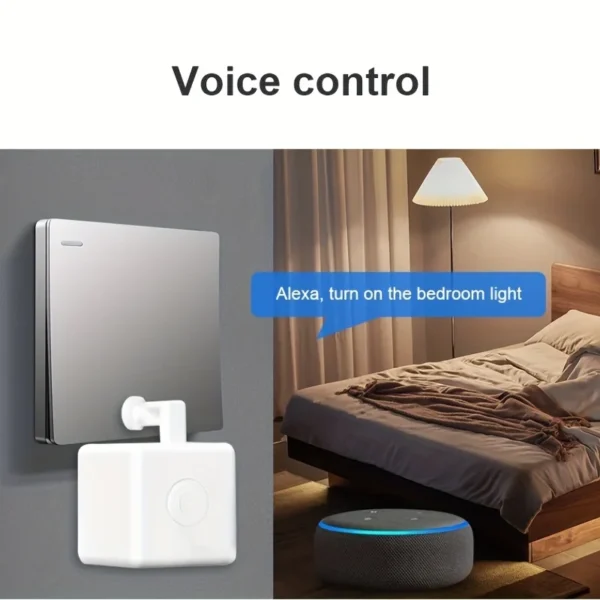

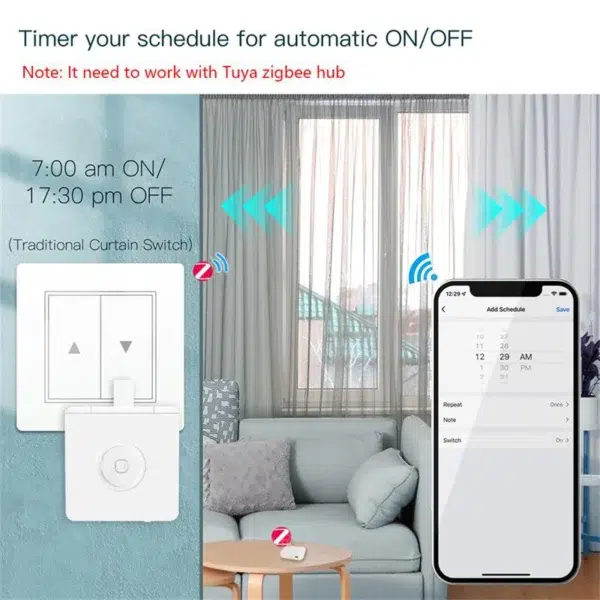








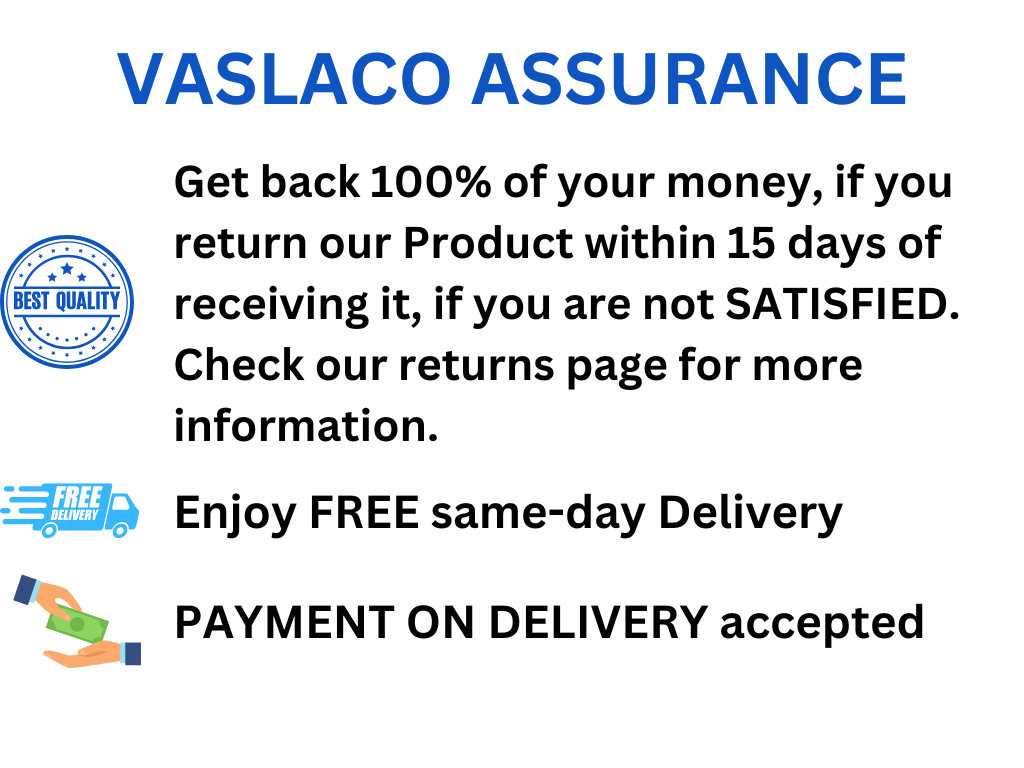




Reviews
There are no reviews yet